Workbook Opened or not (VBA code)
The below is the VBA code to check whether the workbook is already opened or not.
If the file is already opened means we dont want ot open the file no need to open it again,
just activate the file and proceed.
if the file is open the function returns true other wise false.
copy and pase the below code in one module.
Public Function IsFileOpen(filename As String)
Dim filenum As Integer, errnum As Integer
On Error Resume Next ' Turn error checking off.
filenum = FreeFile() ' Get a free file number.
' Attempt to open the file and lock it.
Open filename For Input Lock Read As #filenum
Close filenum ' Close the file.
errnum = Err ' Save the error number that occurred.
On Error GoTo 0 ' Turn error checking back on.
' Check to see which error occurred.
Select Case errnum
' No error occurred.
' File is NOT already open by another user.
Case 0
IsFileOpen = False
' Error number for "Permission Denied."
' File is already opened by another user.
Case 70
IsFileOpen = True
' Another error occurred.
Case Else
Error errnum
End Select
End Function




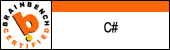
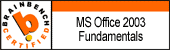



No comments:
Post a Comment